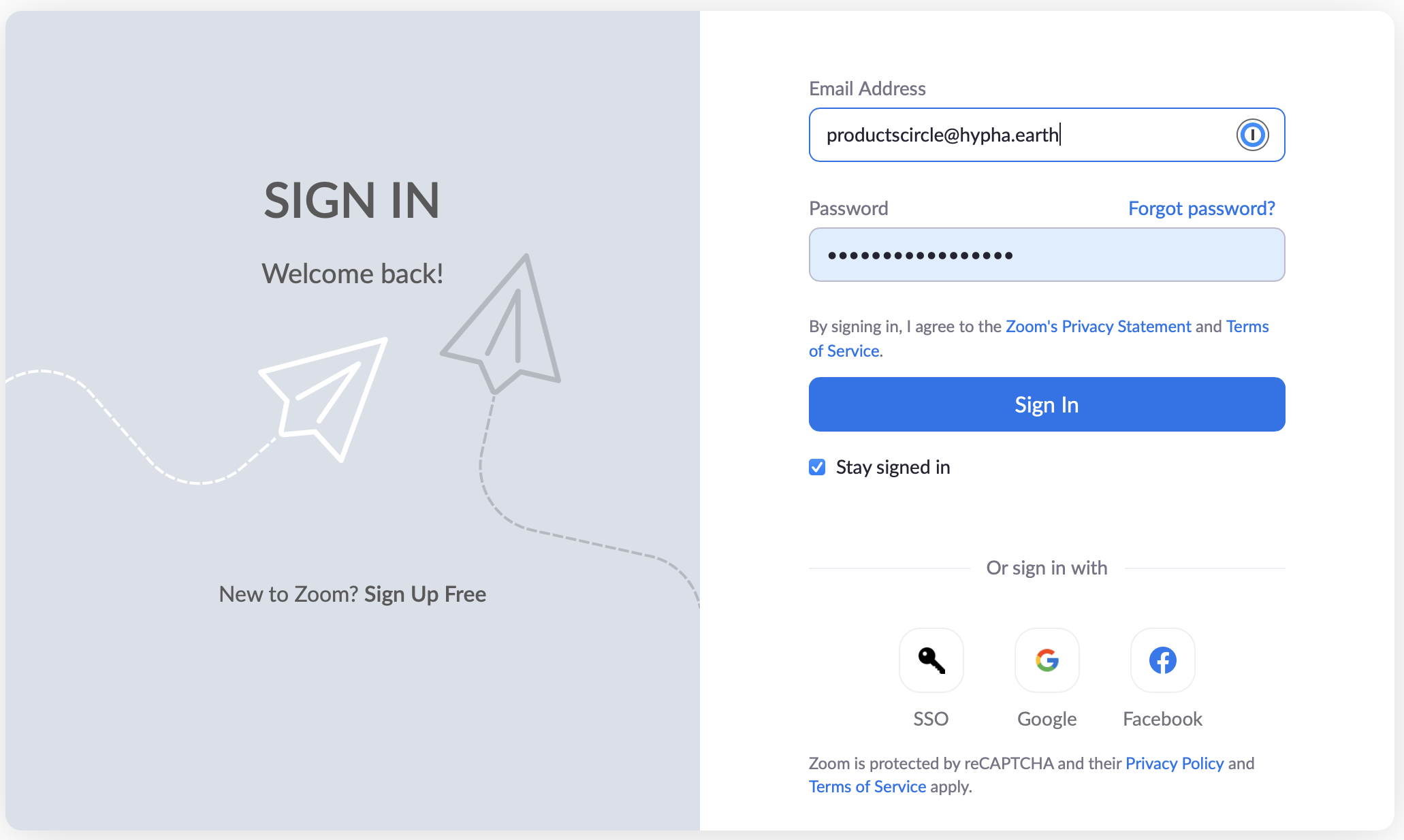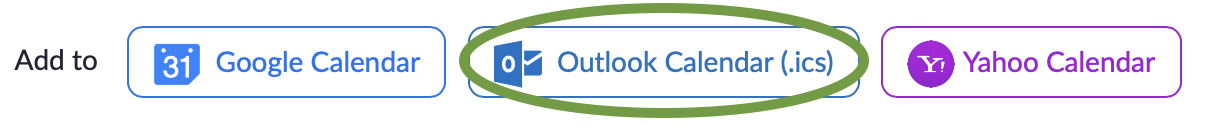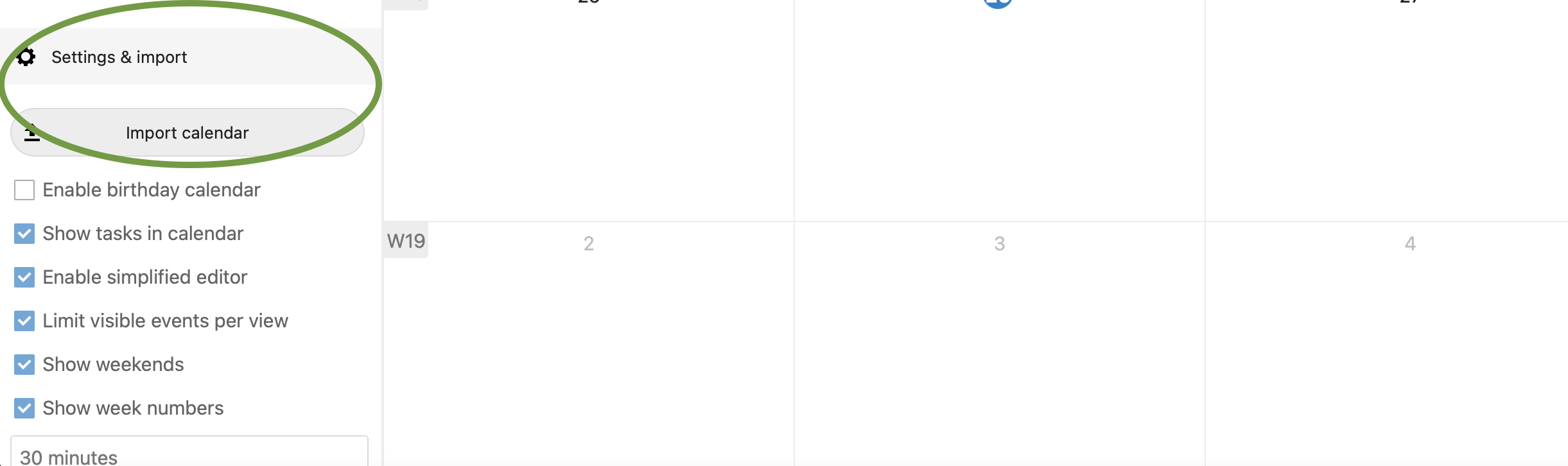03.Hypha Products Circle (HPTC)
Important
- Full Name: productscircle@hypha.earth
- username: productscircle-hypha.earth
- email: productscircle@hypha.earth
- email alias: hptc@hypha.earth
- HPTC - https://zoom.us/my/hyphaproductscircle
ZOOM
- HANC - https://zoom.us/my/hyphaanchorcircle
- HPLC - https://zoom.us/my/hyphapeoplecircle
- HPTC - https://zoom.us/my/hyphaproductscircle
- HMBC - https://zoom.us/my/hyphamovementbuildingcircle
- HFFC - https://zoom.us/my/hyphafinancialflowcircle
- SEEDS Samara DHO - https://zoom.us/my/seedssamara
FOR LAMPLIGHTERS TO MODIFY ZOOM/CALENDAR
STEP 1:
- Log into https://zoom.us using productscircle@hypha.earth
- Password and 2FA are within your https://Locker.hypha.earth
- Contact: webguru@hypha.earth if necessary for password and 2FA
STEP 2
- Add/modify/delete your zoom invites.
- Ensure you have ongoing invite if it is regularly occurring.
- Make sure you select the option for repeat.
STEP 3
STEP 4
- Make sure you log into https://my.hypha.earth and click NextCloud and/or directly log into https://files.hypha.earth
- Click on calendar Setting & Import > Import Calendar
- Select the downloaded *.ics and upload it.
- Your calendar is all set with latest zoom information
FOR SUBSCRIBER TO THE CALENDAR
Make sure you SUBSCRIBE using URL or QR code and not IMPORT
Use QR code or the URL link below
shorter.hypha.earth/HyphaProductsCircleCalendar
(OR)
https://files.hypha.earth/remote.php/dav/public-calendars/sq7NQmbzkcJDN6ck?export
Note: shorter may not work in some countries. If so please use the long URL.